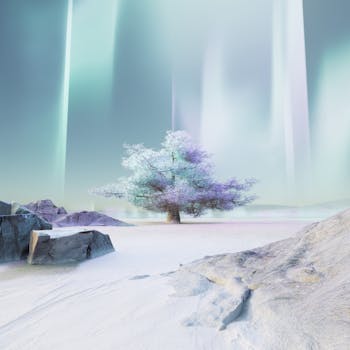Uncategorized
Application security: how to protect yourself?
Protect your digital world! Check out our guide with top tips to protect your apps from hackers and keep your data safe. It's time to fortify your privacy!
Advertisement
Keep your online privacy and browse safely!

Smartphones serve as portals to a vast universe of functionality. With so many apps available for a myriad of functions, it is essential to think about their security.
As our reliance on these apps for everyday activities, from scheduling doctor appointments to banking, increases, data security is paramount!

Discover the best dating apps!
Find out which are the most famous apps in the world when it comes to meeting people and discover what makes them different to make the right choice!
After all, sharing through these tools is becoming more and more frequent. But how can you protect your privacy?
Well, this text not only illustrates the importance of keeping your information safe, but also provides practical guidelines for protecting yourself online.
What are the common security risks?
To understand a little more about application security, it is important to know what the biggest risks are today. See below and stay alert!
Malware
Malware is malicious programs designed to infiltrate devices without the user's knowledge.
They can steal personal information, perform fraudulent transactions, or even control the device remotely.
Infected applications can be downloaded from unofficial sources, often offering attractive functionality but at the hidden cost of compromising your security.
Phishing
Phishing is a social engineering technique that tricks users into revealing personal information.
For example, passwords and credit card numbers, through communications that mimic trusted entities.
On mobile devices, this can occur through SMS, emails, or even apps that appear legitimate but are designed to extract data.
Data leaks
Data leaks occur due to security breaches in applications or networks, which expose sensitive information.
These incidents could affect millions of people, resulting in loss of privacy and potential financial losses.
Tips for keeping your apps safe

Safeguarding your personal information is crucial to ensuring your safety online. So, here are some practical tips you can do to maintain your privacy while using apps.
Strong passwords
Initially, make sure to create strong, unique passwords for each application. Using a mix of upper and lower case letters, numbers, and symbols forms a solid defense!
This way, you protect yourself against unauthorized access. In addition, using password managers can make it easier to create and securely store these passwords.
App Permissions
Before installing an app, review the permissions it requests. Ask yourself whether it is really necessary for a flashlight app to have access to your location or contacts.
Restricting these permissions can protect your information from being accessed inappropriately.
Software updates
Keep your apps and device operating system up to date. Updates often contain fixes for security vulnerabilities that could be exploited by hackers.
How important is encryption?
Encryption is a fundamental technique for protecting and securing data in applications.
In this sense, it converts information into a format that is indecipherable for anyone who does not have the decryption key.
It is crucial to protect data in transit (such as in Internet communications) and at rest (stored on your device).
Many messaging apps and email services already use end-to-end encryption as a default security measure.
Check out some tools to improve your security!

So, you want to maximize your app security? There are some simple ways to protect your privacy while browsing. Check out some of the tools below!
Password Managers
Tools like LastPass, 1Password, and Dashlane can generate, store, and autofill strong passwords for your apps and websites, reducing the risk of brute force attacks.
Virtual Private Networks (VPNs)
A VPN encrypts your internet connection, safeguarding your data from third-party interception while you browse.
This is particularly valuable when using public Wi-Fi networks, which often offer less security.
Antivirus software
While many mobile devices are relatively safe from viruses, installing antivirus software can provide an additional layer of defense against malware and other threats.
Using Two-Factor Authentication (2FA)
Two-factor authentication adds an extra layer of protection across applications and platforms, representing a significant boost in security.
This authentication method requires more than just a username and password; it also requires an element that only the user has, such as a physical token or a code sent via SMS to the cell phone.
Therefore, implementing 2FA can significantly decrease the risk of unauthorized access, even if the password is compromised.
Be careful with public Wi-Fi networks
Using public Wi-Fi networks can put your data at risk, as these open connections allow for malicious activity, including man-in-the-middle attacks.
This is where attackers intercept data transmitted between the user and the access point. Therefore, always use a VPN when accessing public networks to encrypt your connection.
Regular backups
Ensuring you have regular backups of all the important information stored on your devices can save you a lot of headaches!
Especially in the event of data loss due to a cyber attack, cloud backup solutions are easy to use and can be configured to work automatically.
See also: best organization apps!
If you’re looking for ways to improve not only the security but also the efficiency of your daily technology use, why not check out the best organization apps?
From to-do lists to smart calendars, discover solutions that can transform your productivity, helping you keep your personal and professional life in perfect order.
So, check out the tools below to see how you can optimize your routines! In addition, you’ll find tips on how to effectively integrate them into your daily life in a simple way!
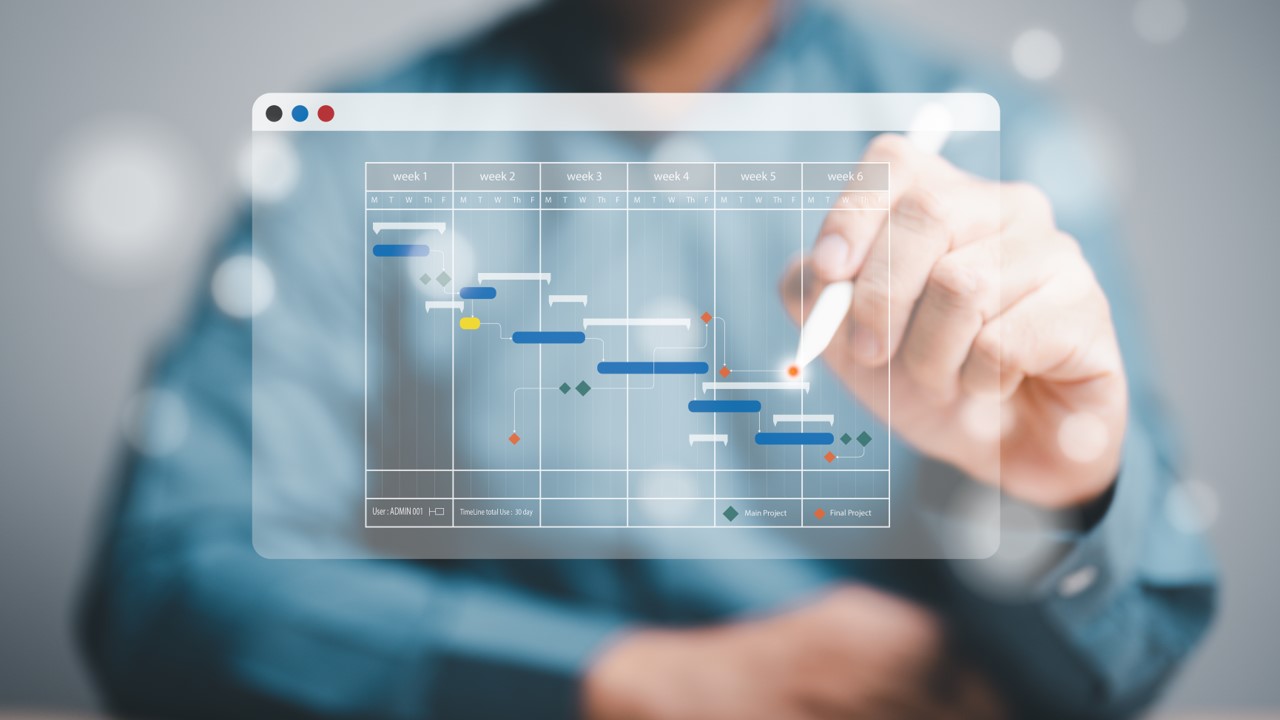
Best Personal Organization Apps
Master your schedule with style! Discover amazing apps like Todoist, Asana and Notion that turn chaos into calm and boost your productivity!
Trending Topics

Facebook Dating: the app that brings real connections!
Facebook Dating is a free 100% dating app within the Facebook platform. Find compatible people with a few taps!
Continue lendoYou may also like

Tinder app has casual encounters and lots of romance!
Explore the Tinder app in depth in this complete guide! Learn everything from the basics of how to use it to what the paid versions offer!
Continue lendo